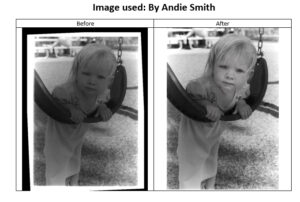These assignments go beyond tonal and contrast changes. These assignments cover everything from advanced touch up work to complex montage work. The Photoshop mask will be used in many of these assignments.
The tasks for this series of assignments are:
Digital Handpainting
Overlay to Improve Contrast
Exposure Balancing
Digital Touch Up
Photomontage
Here is an album that shows examples of each:
Image Overview for Intermediate Photoshop Projects
_________________________________________________________________________
For the Photomontage, you must use your own image for the central subject but you are allowed to use my cloud images for what you turn in. Here is the album here:
Mr. Lindroth’s Clouds You May Use for Photomontage
_________________________________________________________________________
Types of images you need to have for these lessons:
Digital Handing Painting:
Two Images that would look good with some parts in color and other parts in black and white
Exposure Balancing:
Two images that have some more extreme areas of dark and light
Overlay to Improve Contrast:
Two images that have lower contrast
Healing Tools:
Two images that have blemishes, spots or other artifacts that when removed would improve the quality of the image. Scanned darkroom images would be good for this but not required. The images may be shot on a digital camera.
Facial Touch Up:
Damaged Areas Touch Up:
Darkroom Photo Touch Up of Blemishes:
Photomontage:
Must do a total of two photomontages. Look for an image of clouds or some other topic that would look good with another images worked into it (tree bark, other texture images, anything that will not create too much busyness or compete with your central subject).
_________________________________________________________________________
Click on the yellow links below to see what the tasks entail.
_________________________________________________________________________
Digital Hand Painting
_________________________________________________________________________
Exposure Balancing
_________________________________________________________________________
Overlay to Improve Low Contrast
_________________________________________________________________________
Healing Tools
_________________________________________________________________________
Photo Montage Clouds
_________________________________________________________________________