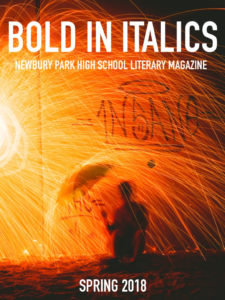Bold in Italics Magazine Entry
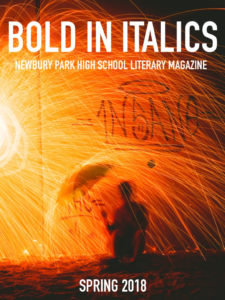
Cover Photo by Connor Leeds
All Photo 2, AP, and IB Photo Students can submit images for 50 extra credit points.
How do you receive the extra credit?
Take a screen shot or photo of the email you get from the literary magazine, then chooose one of three ways to get it on Canvas for extra credit.
1. upload it to Google Photos, create a shareable link for the image and place it on Canvas in the Bold In Italics Assignment.
2. You can upload a jpeg to Canvas instead, but just be aware that if you are using an iPhone, that you make sure you do not submit a HEIC file – be sure it is a JPEG.
3. Upload the screen shot or photo of your confimation email into the text entry form on Canvas
Images submitted need to be vertical (if you want to have a chance to be on the cover), high resolution, and original work by you.
go to this link to submit:
Identify yourself, your teacher, and class you take and attach your image.
If the above link is not working for you, do this:
email your image to:
Be sure to identify yourself and your teacher in the email along with what class you are in. Be sure to attach the image to the email.
Deadline: April 1