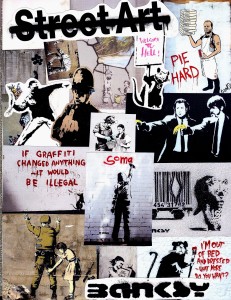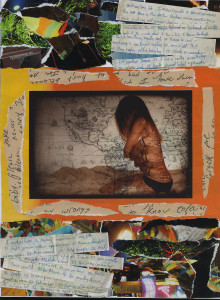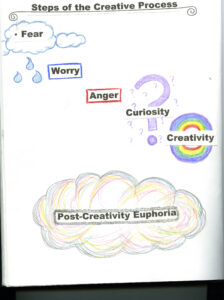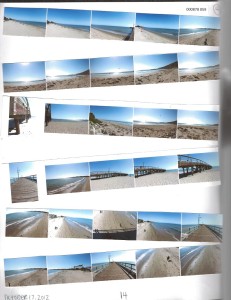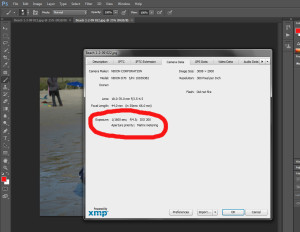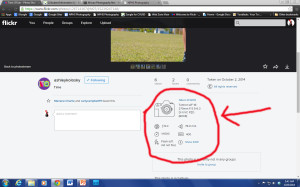AP Photo Journal Explanation
Click on the above link to see the explanation
For term one you must include the entries on:
Composition Terms, The Frame, Extreme Angles, three CFTs, Berger (Chapter 3) Questions, and 10 highly embellished open ended pages with contextualization (see the explanation above see what is meant by embellished and contextualization)
Sample Journal Pages (click on the name to see the pages):
You will need to put contact sheets in your journal. Below is how to make a digital contact sheet.
This is what a digital contact sheet looks like
Photographer: Sara Anderson
You must also include the Shutter Speed, f-stop (aperture), and ISO settings for each of your final images you include in your journal. See below image (you can click on the image to enlarge it)
Photographer: Stephanie Lee
How to find the f/stop, shutter speed, and ISO of one of your digital photos?
Flickr will generally give this information. Just click on a photo and look below it. The metadata is usually there.
For PCs: When you see the icon of your jpeg on your screen:
- right click on the icon and go to Properties.
- Click on the Details tab
- Scroll down to the Camera section and you will find the info there
- Click on the image to enlarge:
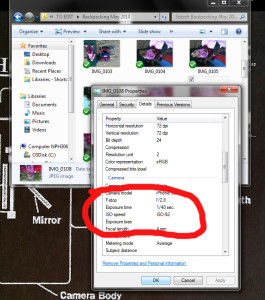
In Photoshop:
- Click on File tab
- Scroll down to and select File Info
- Click on Camera Data tab. You will find the information there
- Click on image to enlarge
Finding camera setting on flickr is easy. Some images that have been edited in a digital editing program may have lost this meta data.
Just open one of your photos and the camera settings data will display under the photo.