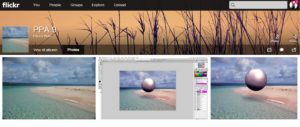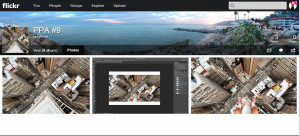Luke Magnante
How to make a screen shot and save it?
- On a PC, have your image open on Photoshop and make sure all of the adjustment layers or adjustment window are showing. Strike the Print Screen button on your keyboard.
- Go to the File tab on Photoshop and select “New”. It will say “Clipboard” in the Preset box. Click “OK” and the image will screen shot will appear on a PSD. Save the file as a JPEG and then upload it to your set on flickr.
- You can also use other programs such as Paint to open and save your screen shot.
Patrick Wala
Johnny Byrne
Chance Bublitz
Photoshop tutorials:
Photoshop Essentials (www.photoshopessentials.com)
Lightroom Tutorials:
https://helpx.adobe.com/lightroom-cc/tutorials.html
Darkroom Post-Production Samples: Post-Production Manipulations
Here is a sample of a PPA using Lightroom and Photoshop:
Lightroom Photoshop PPA