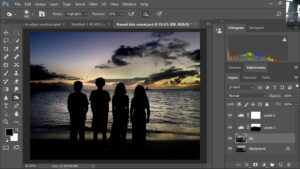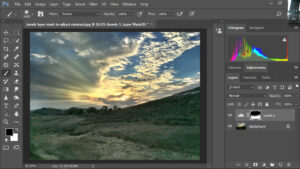Mr. Lindroth’s Sample Album
Assignment: You are to edit 2 images.
In your album you must include the image before the edit, screen shot of image open in Photoshop or Photopea with layers showing, and the final image. Total of 6 images in album.
Preparation
Shoot Images of sunsets and/or sunrises that look something like this below. There needs to be some foreground present in the image. You are looking to make sure you expose the image to get a nice color saturation in the sky and the foreground can go more dark. We will be pulling out more brightness in the foreground using Photoshop or Photopea.