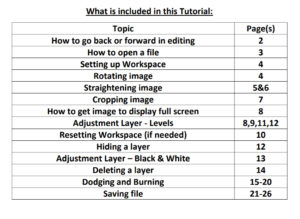This tutorial shows how to organize an album on Google Photos and download images from Google Photos and how open them in Photopea and then shows how to get edited images uploaded to Google Photos for a grade:
Basic Editing Photopea

Here is a PDF of this tutorial:
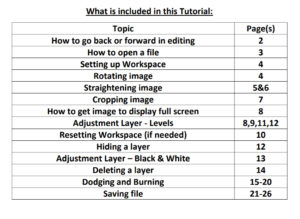
__________________________________________________
Taking Screen Shot of Image Open in Photopea
__________________________________________________
Saving Files with Photopea
__________________________________________________
Saving Files as TIFF with Photopea
__________________________________________________
Digital Hand Painting – Photopea


__________________________________________________
Overlay to Enhance Contrast


__________________________________________________
Mask Use to Fix Underexposure


__________________________________________________
Photomontage

__________________________________________________
Mask Use to Fix Merger


__________________________________________________
Touch up Damaged Image