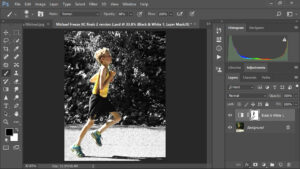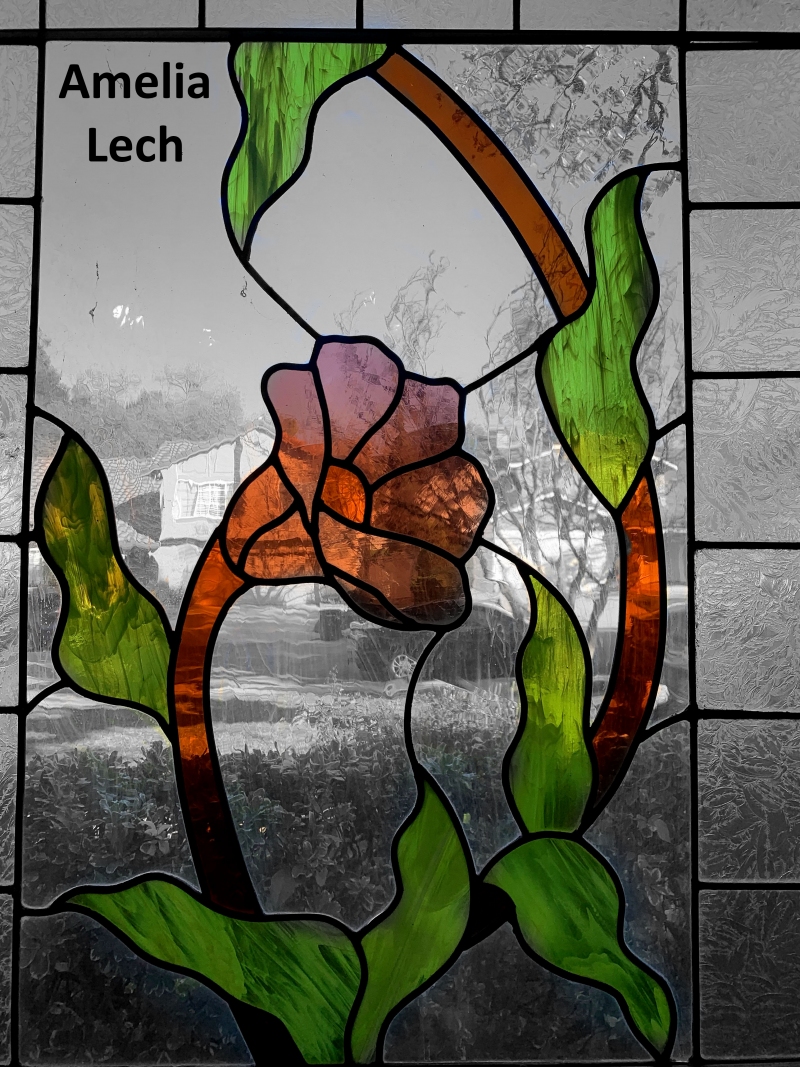Digital Handpaint Gallery
Assignment: Create 2 Digital Hand Painted Images
Composition tip: You need to select color images that would look good with part of the image in color and part in black and white.
Number of total images in album: 6
You will turn in different 2 exposures with a before edit image, screenshot of image open in Photoshop or Photopea with layers showing , and the final image
(the number of images can be reduced if doing a very challenging hand paint – need to consult with Mr. L before turning in)
Here is Mr. Lindroth’s sample album:
Mr. Lindroth’s Hand Painting Album
Tutorials
Here is a video tutorial on how to Digital Hand Paint in Photoshop:
Here is the Photoshop tutorial is PDF form:
Digital Hand Painting Photoshop
Here is a Photoshop tutorial that shows a slight variation on this effect where the black and white layer’s opacity is lowered to allow more color to show through like the image you see here:
Mr. Lindroth’s Sample Album of Hand Digital Paint Variation
Here is a video tutorial on how to Digital Hand Paint in Photopea:
Here is the Photopea Hand Paint Tutorial in PDF Form:
Digital Hand Painting – Photopea
Here is a Photopea tutorial that shows a slight variation on this effect where the black and white layer’s opacity is lowered to allow more color to show through like the image you see here:
Mr. Lindroth’s Sample Album of Hand Digital Paint Variation
dfdfsfsdf
Assignment: Create 2 Digital Hand Painted Images
Composition tip: You need to select color images that would look good with part of the image in color and part in black and white.
Number of total images in album: 6
You will turn in different 2 exposures with a before edit image, screenshot of image open in Photoshop or Photopea with layers showing , and the final image
(the number of images can be reduced if doing a very challenging hand paint – need to consult with Mr. L before turning in)
Here is Mr. Lindroth’s sample album:
Mr. Lindroth’s Hand Painting Album
Tutorials
Here is a video tutorial on how to Digital Hand Paint in Photoshop:
Here is the Photoshop tutorial is PDF form:
Digital Hand Painting Photoshop
Here is a Photoshop tutorial that shows a slight variation on this effect where the black and white layer’s opacity is lowered to allow more color to show through like the image you see here:
Mr. Lindroth’s Sample Album of Hand Digital Paint Variation
Here is a video tutorial on how to Digital Hand Paint in Photopea:
Here is the Photopea Hand Paint Tutorial in PDF Form:
Digital Hand Painting – Photopea
Here is a Photopea tutorial that shows a slight variation on this effect where the black and white layer’s opacity is lowered to allow more color to show through like the image you see here:
Mr. Lindroth’s Sample Album of Hand Digital Paint Variation
dfdfsfsdf